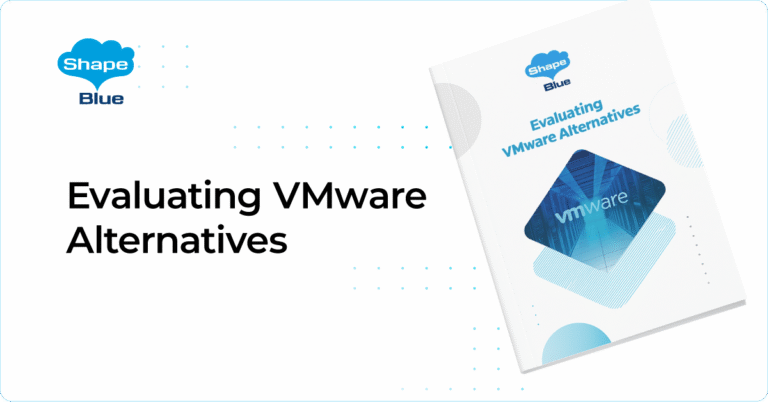Shared FileSystems: Scalable NAS Storage for Multi-Instance Access | CloudStack Feature First Look
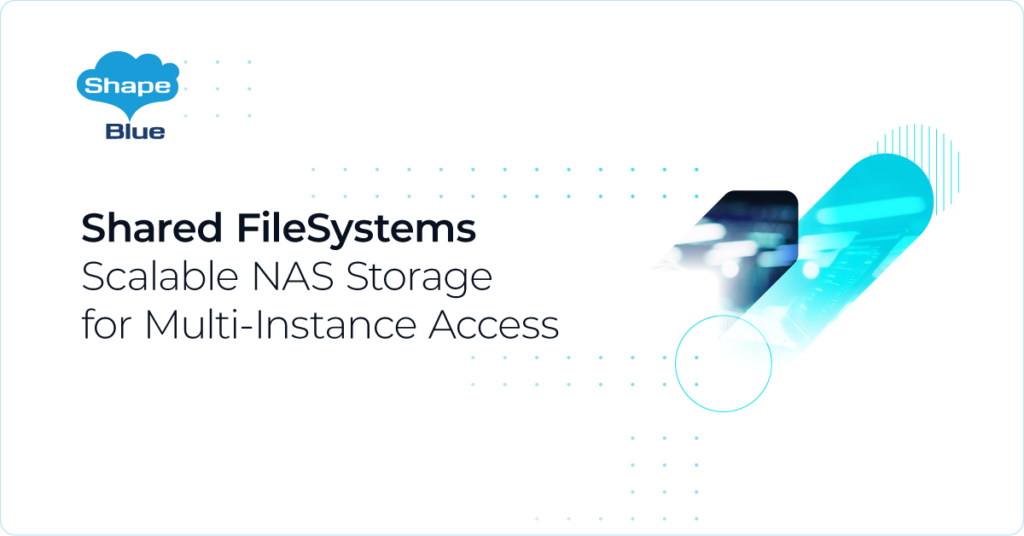
Many applications require shared storage to efficiently manage data across multiple Instances. With the release of Apache CloudStack 4.20, the new Shared Filesystem feature provides a CloudStack-managed NFS solution, allowing multiple Instances within the same Account and Network to access a shared file system simultaneously. This feature brings CloudStack closer to major cloud providers, such […]
CloudStack Multi-Architecture Zones | CloudStack Feature First Look

Apache CloudStack 4.20 marks a significant milestone with the introduction of ARM64 support, reflecting the growing adoption of ARM64 architecture for its power efficiency and cost-effectiveness. This new feature enables CloudStack Zones to support both ARM64 and x86_64 (AMD64) Hosts and Clusters, introducing the concept of Multi-Architecture Zones. Multi-Architecture Zones allow the deployment of both […]
Delete Protection for Instances and Volumes | CloudStack Feature First Look

Introduced in CloudStack 4.20, the Delete Protection feature mitigates the risk of accidental deletion for Instances and Volumes. This feature addresses a common challenge in cloud environments, where users may unintentionally delete critical resources, leading to potential data loss, service disruptions, and costly recovery efforts. Delete Protection works by allowing users to enable a safeguard […]
Refinements in Apache CloudStack 4.20: Exploring UI, Security and Network Updates | CloudStack Feature First Look

Introduction Apache CloudStack 4.20 introduces several exciting new features that enhance its functionality and user experience. This blog post will closely examine some of the minor, yet important features included in this latest release. These features include support for network data in Config Drive, the ability to enable security groups in existing advanced zones, a […]
Usage Management UI | CloudStack Feature First Look

Introduction When operating a cloud, it’s vital to monitor its resource usage to understand usage patterns and the resources being utilized. While CloudStack already enables viewing resource usage through the API, it previously lacked this capability via the UI. For configuring the usage service to track the usage of different resources, please refer to our […]
Apache CloudStack Auto Purging | CloudStack Feature First Look

When resources such as Instances, Disk Volumes, Snapshots, or Templates are marked for deletion, they are typically removed from the Primary and Secondary Storage, meaning they are no longer consuming physical storage space. However, the metadata and records associated with these resources remain in the database, flagged as “removed”, consuming valuable database storage space and […]
Hardware Specific Resource Limits | CloudStack Feature First Look

In Apache CloudStack, Resource Limits allow administrators to enforce restrictions on key cloud resources such as Instances, public IPs, Volumes, Snapshots, and Storage. These limits help manage resource consumption across Domains and Accounts, promoting efficient use of infrastructure. Global default limits can be set or customized for specific Projects, Accounts, or Domains. Additionally, tags can […]
NAS Backup and Recovery Plugin | CloudStack Feature First Look

CloudStack 4.20 release is introducing a new plugin for the Backup & Recovery (B&R) framework. Thus expanding the existing backup framework to support network-attached storage (NAS) as a backup destination. This plugin works alongside current solutions like Veeam Backup and Replication, and Dell NetWorker giving administrators a flexible way to integrate NAS into their backup […]
CloudStack Webhooks Framework | CloudStack Feature First Look

Event notifications enable real-time communication of critical events to external systems and users. They allow key actions and changes to be promptly reported, supporting immediate response and integration with other services. For example, event notifications can alert administrators for resource utilization thresholds, or system failures, enabling proactive management and automation. Likewise, users can receive alerts […]
CloudStack Storage Browser | CloudStack Feature First Look

Over time, the Primary and Secondary Storages exhaust their available space, requiring CloudStack Administrators to actively manage and free up these resources. Although administrators can view the stored files, they cannot determine whether these files are associated with any CloudStack Volume, Snapshot, Template, or ISO Image. To solve this, Apache CloudStack 4.19 introduced a new […]