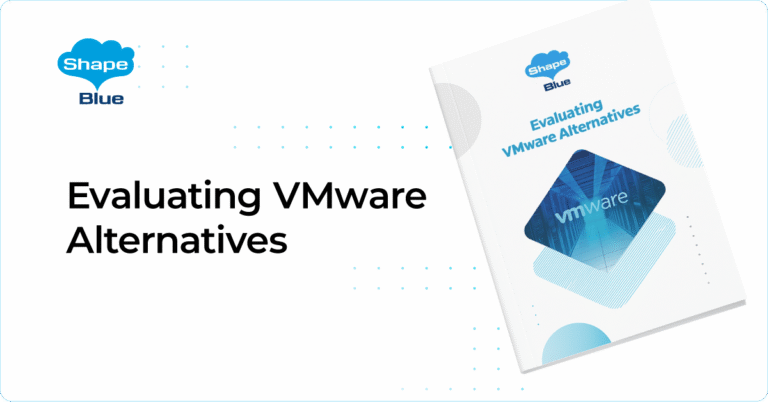IPv6 Support for Isolated and VPC Networks l CloudStack Feature First Look
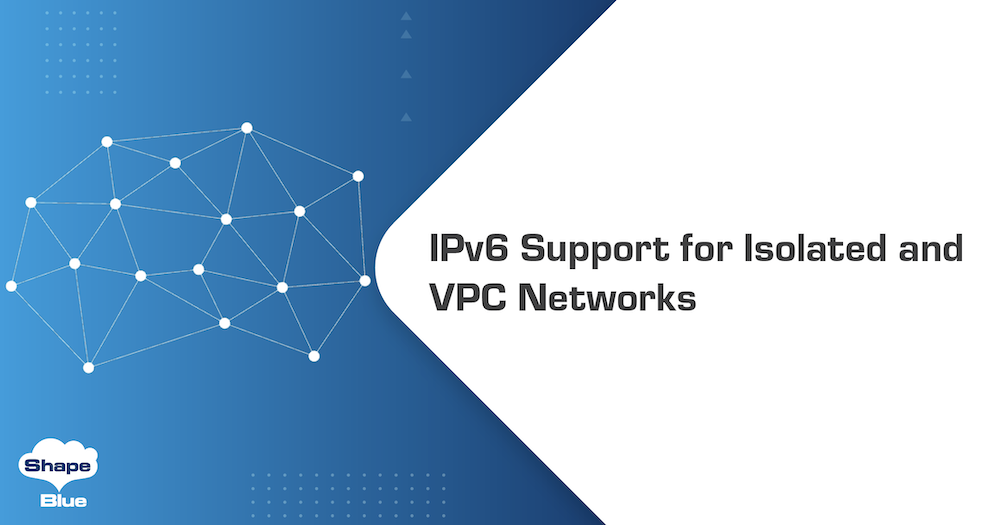
The IPv6 protocol is a much-needed next step in the world of the Internet and networking in general. With the depletion of publicly routable IPv4 addresses, most providers will need to switch to IPv6, which not only provides a much bigger address space but also offers many other advantages over IPv4, such as improved security, […]
Flexible Service Offerings l CloudStack Feature First Look
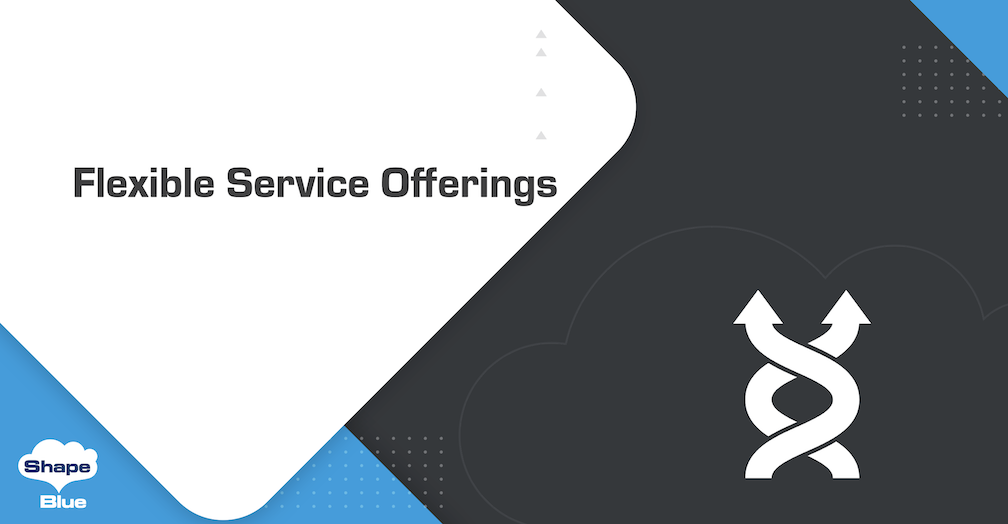
Introduction Apache CloudStack Service Offerings are sets of capabilities that a CloudStack admin makes available to users, defining Instance, Volume and Network specifications to be consumed by users when creating their resources. Previously, when users deployed a new Instance, the Root Volume definition was included in the Compute Offering, including disk size, IOPS and storage […]
Structured System Events l CloudStack Feature First Look
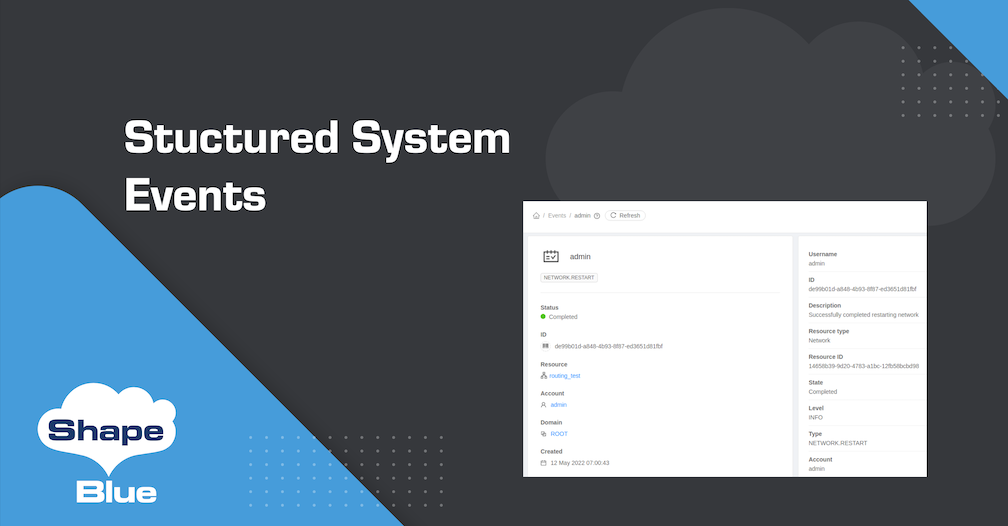
The events notification framework is a key component of Apache CloudStack, facilitating traceability of operations, and enabling cloud operators to automate tasks which may otherwise require admin intervention at regular intervals. Though quite useful, events in CloudStack had a major inconsistency regarding information of the resource (ie. Instances, Templates, Volumes, Networks, Accounts, etc.). To identify […]
New Server Status and Metric Views l CloudStack Feature First Look

Overview In CloudStack 4.17 a brief overview of the status of various services can be retrieved. This includes information on the Management Server(s), the Database and the Usage server. This is a quick overview for operators. It does not replace a full-fletched monitoring system. Use Case It is now possible, within the Apache CloudStack, to […]
Support for VMs Having Multiple SSH Key l CloudStack Feature First Look

As SSH is the most widely used way to access remote machines, CloudStack provides users with the ability to specify an SSH Key to be added to the list of authorized keys of a virtual machine either during or post-deployment. Users can either generate these SSH Keys via the CloudStack UI or register existing public […]
Improvements to VM and Volume Migration | CloudStack Feature First Look
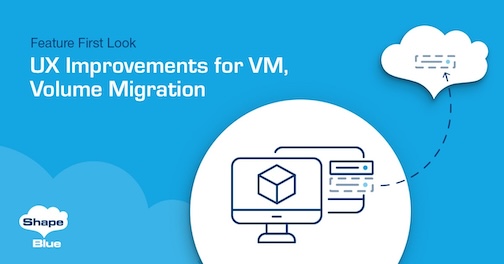
Migration of resources such as virtual machines and volumes is essential functionality for cloud operators, enabling them to load balance or perform maintenance operations on underlying compute, storage or network resources without major downtime. CloudStack provides impressive functionality to migrate VMs and volumes, with different APIs for different use-cases: migrateVirtualMachine migrateVirtualMachineWithVolume migrateSystemVm migrateVolume Learn how […]
Granular Control of Dynamic Scaling of VM’s CPU/RAM
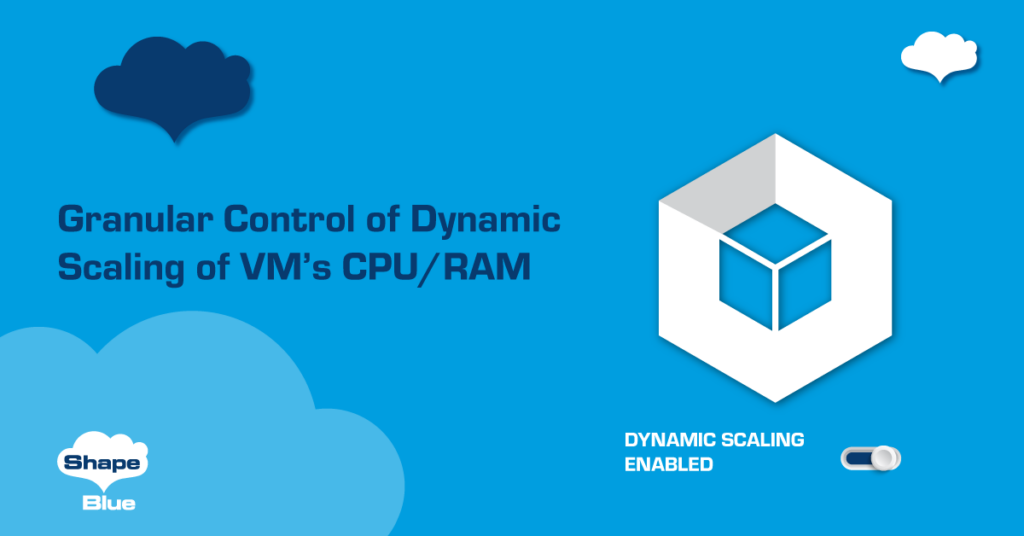
Currently, CloudStack allows admins to configure the dynamic scaling of CPU and RAM for the VMs using a global or zone level setting “enable.dynamic.scale.vm” and through a “Dynamically Scalable” flag in templates. However, the global or zone setting applies to all VMs in a particular region or zone and there may be virtual hardware or […]
SystemVM template – Upgrade Improvements
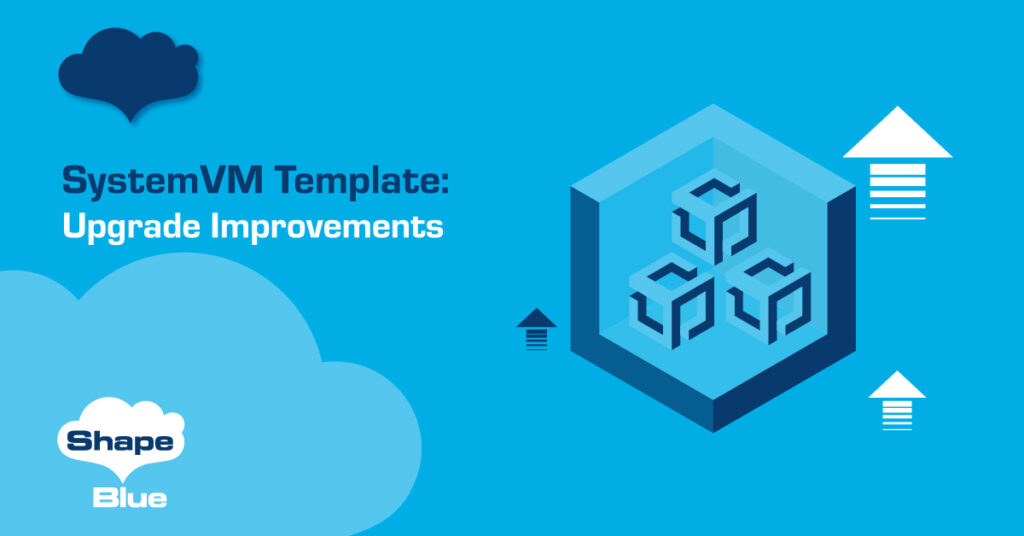
When upgrading Apache CloudStack (ACS) to a newer version one must manually register new SystemVM templates before upgrading the packages. Failing to do so means having to roll back the database to the previous version, register the new template and start the upgrade again. We’ve developed a process (available as of CloudStack 4.16.0) to automate […]
Adding Comments to CloudStack Objects | CloudStack Feature First Look
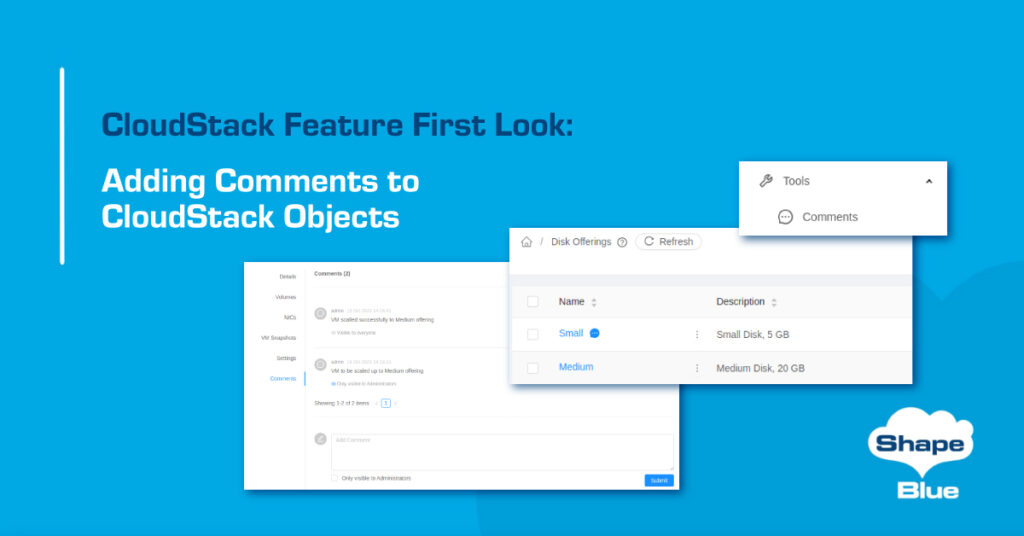
CloudStack administrators are currently able to add annotations/comments on hosts, domains or virtual machines. This is useful as administrators may comment on the actions taken on those entities, allowing other administrators to know why actions were taken. This new functionality (available from CloudStack version 4.16.0 onwards) extends the scope of the comments feature to users, […]
Support for Custom Resource Icons in CloudStack | CloudStack Feature First Look
A CloudStack resource is typically identified by its name or description, and when creating and managing resources, zones are often named by their geographical location, team/company name for domains, accounts, projects and so on. However, as icons and images are generally easier to quickly identify we wanted to improve the user experience by providing the […]