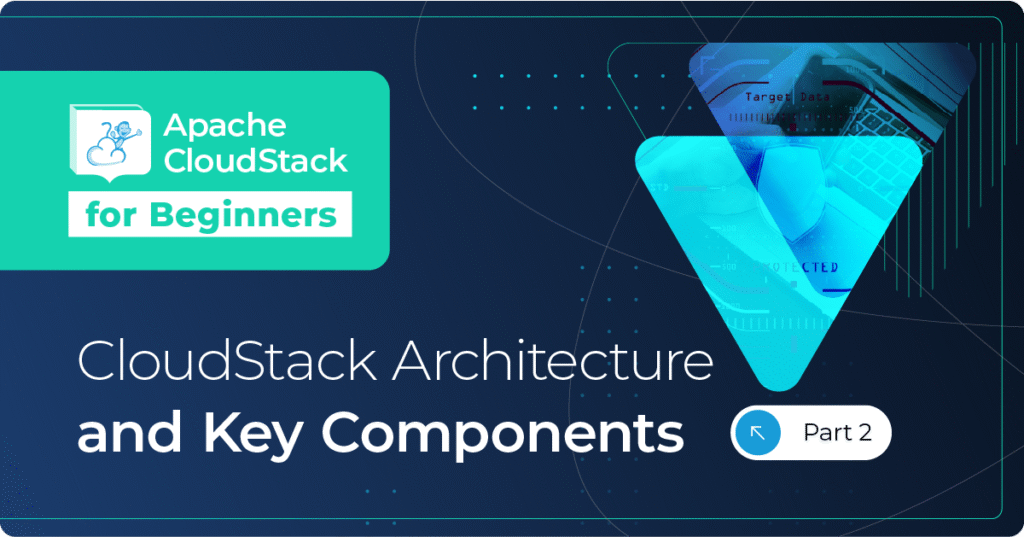Since the addition of CloudStack Kubernetes Service, users can deploy and manage Kubernetes clusters in CloudStack. This not only makes CloudStack a more versatile and multifaceted application, but also reduces the gap between virtualization and containerization. As with any step in the right direction, it came with a few challenges, and one of them was manual scaling of the cluster.
Automating this process by monitoring cluster metrics may address this issue, but Kubernetes strongly advises against this. Instead, it is recommended that Kubernetes itself make these scaling decisions, and specifically for , Kubernetes has the ‘Cluster Autoscaler’ feature – a standalone program that adjusts the size of a Kubernetes cluster to meet current needs. It runs as a deployment (`cluster-autoscaler`)
The cluster autoscaler has built-in support for several cloud providers (such as AWS, GCE, and recently, Apache CloudStack) and provides an interface for it to communicate with CloudStack. This allows it to dynamically scale the cluster based on the capacity requirements. If there are pods that failed to schedule on any of the current nodes due to insufficient resources, or removes a node if it is not needed due to low utilization.
To enable communication between the cluster autoscaler and CloudStack, a separate service user kubeadmin is created in the same account as the cluster owner. The autoscaler uses this user’s API keys to get the details of the cluster as well as dynamically scale it. It is imperative that this user is not altered or have its keys regenerated.
To enable users to utilize this new feature, the existing scaleKubernetesCluster API has been enhanced to support autoscaling by adding the autoscalingenabled, minsize and maxsizse parameters. To enable autoscaling, simply call the scaleKubernetesCluster API along with the desired minimum and maximum size the cluster should be scaled, e.g.:
scaleKubernetesCluster id=<cluster-id> autoscalingenabled=true minsize=<minimum size of the cluster> maxsize=<maximum size of the cluster >
Autoscaling on the cluster can be disabled by passing `autoscalingenabled=false`. This will delete the deployment and leave the cluster at its current size, e.g.:
scaleKubernetesCluster id=<cluster-id> autoscalingenabled=false
Autoscaling can also be enabled on a cluster via the UI:
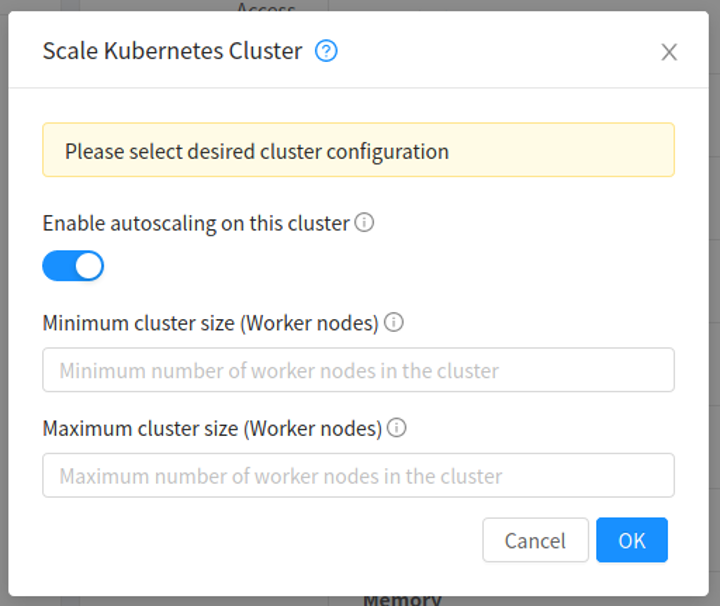
Cluster autoscaling on CloudStack Kubernetes clusters is supported from Kubernetes version 1.16.0 onward. The cluster-autoscaler configuration can be changed and manually deployed for supported Kubernetes versions. The guide to manually deploying the cluster autoscaler can be found here, and an in-depth explanation on how the cluster-autoscaler works can be found on the official Kubernetes cluster autoscaler repository.
This feature will be available in the Q1/2 2021 LTS release of CloudStack.
David is a cloud and Kubernetes enthusiast, a Software Engineer and an active committer to the CloudStack Project. In his career, he has worked at some of the biggest virtualization and networking companies – VMware, Cisco, General Electric – building infrastructure and developing cloud and on-premise applications. He is experienced in microservices, machine learning and cloud technologies. David is also a national level rugby player and enjoys trekking and long rides.
You can learn more about David and his background by reading his Meet The Team blog.