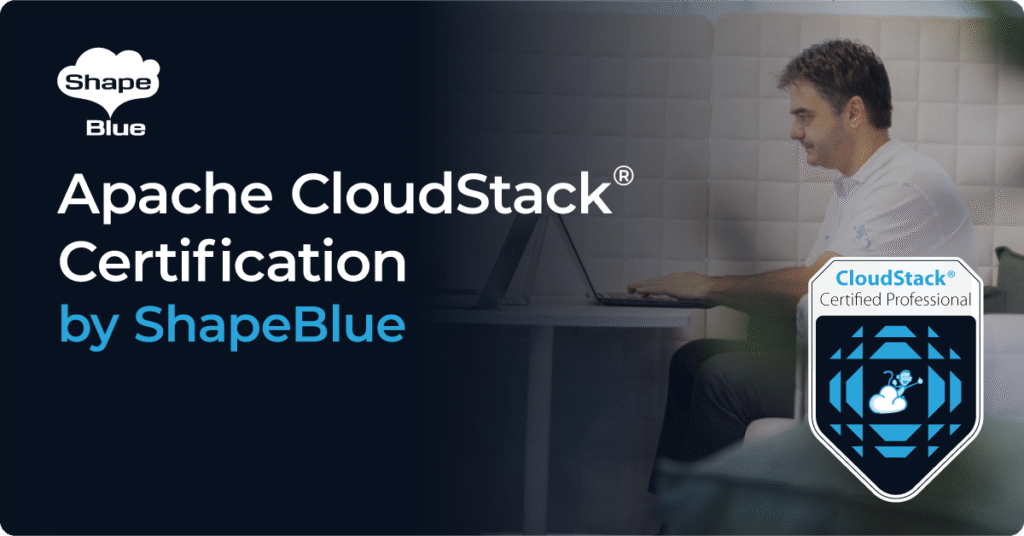CloudStack puts together many technologies to make managing large datacentres and its resources easy and efficient, but with many complex systems, it is not always evident what goes on behind the scenes. CloudStack has a verbose logging system built in that you can reference if you want to know what’s happening under the hood. This feature aims to make looking through those logs better for humans.
In CloudStack logs, alerts, and events, data values are displayed in bytes. When dealing with gigabytes and terabytes, these values are long strings of numbers which become ‘unreadable’ (i.e. very difficult to understand or compare). This feature changes these values so they can be shown in easily human readable form.
Looking at the management server and Secondary storage virtual machine (SSVM) logs, in various places byte size values are shown, for example:
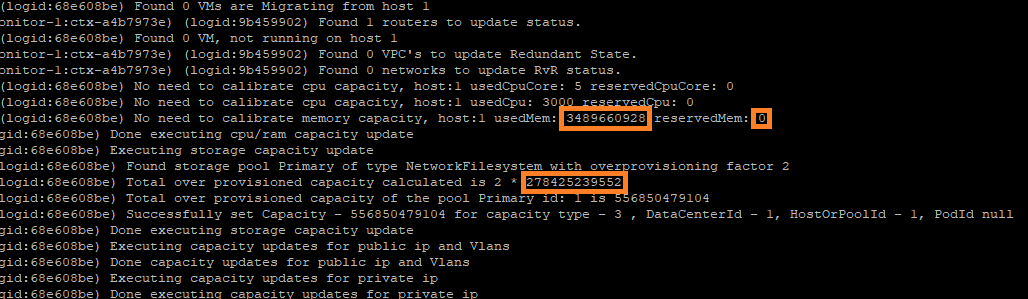
If you are trying match exact byte values, one method would be by copying and pasting from the log into a text editor and then comparing the values, but that is cumbersome. If you are reading through the logs and want to know what the byte value is in kilobytes, megabytes, gigabytes or even terabytes, you will have to do the calculation manually (also cumbersome and time-consuming).
With this feature, byte values will be shown in human readable form in the management server and SSVM logs, and the description field in the usage records when using the list usage records API call. Original values are not lost as they may still be required, so both versions of the value will be shown.
For instance, a value currently displayed as: space available: 4541927915 bytes
Will be displayed as: space available: 4541927915 bytes (4.23GB):
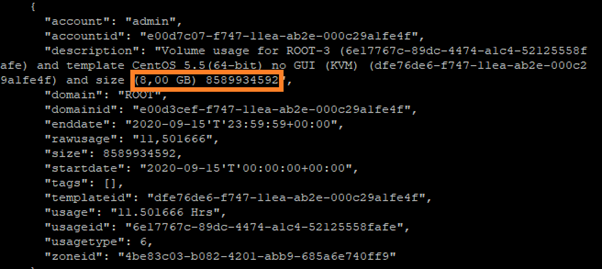
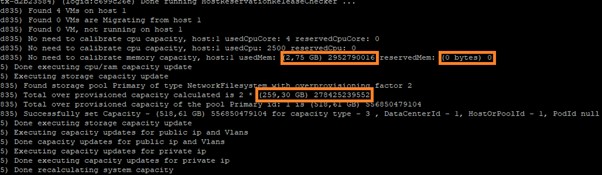
This feature will be on by default, but if for any reason you would like to turn it off, it can be disabled by setting the global setting “display.human.readable.sizes” to false:
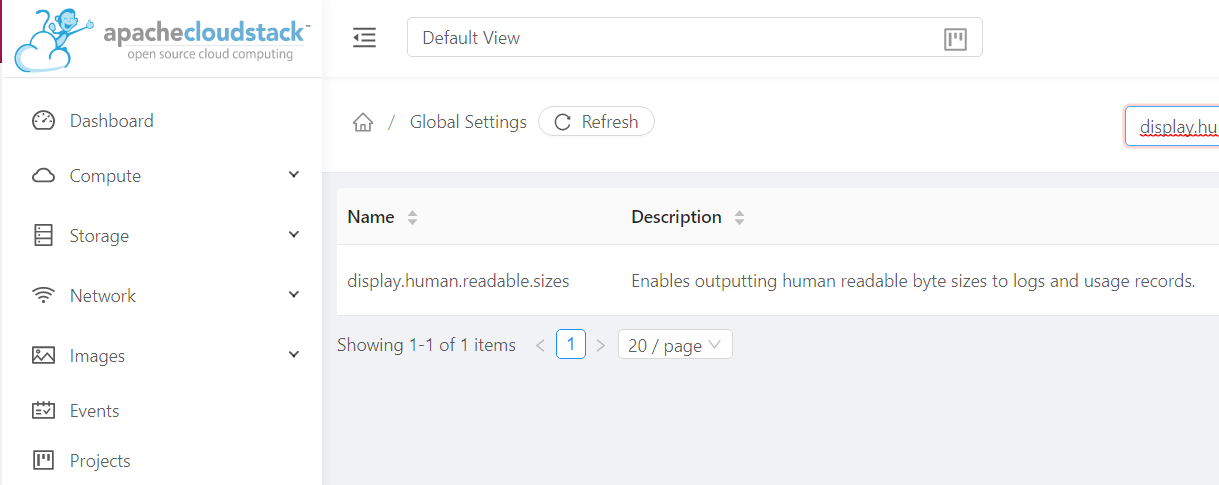
This feature will be available as of Apache CloudStack 4.15, which will be an LTS release.
Ivet Petrova is the Marketing Director of ShapeBlue. She is responsible for strengthening ShapeBlue’s global brand and market awareness of ShapeBlue’s services. Specifically, Ivet’s team is responsible for brand, advertising, content and digital marketing, social media, and media relations.
Ivet is also an active member of the CloudStack community, working on increasing the awareness of the technology and showing its benefits to a wider market.
Ivet has 13+ years of experience in marketing for IT service providers including a number of cloud and hosting providers, storage companies, SaaS providers and software development companies. She holds a Masters degree in Marketing.
Away from work, Ivet is passionate about travelling around the world and exploring new cultures.