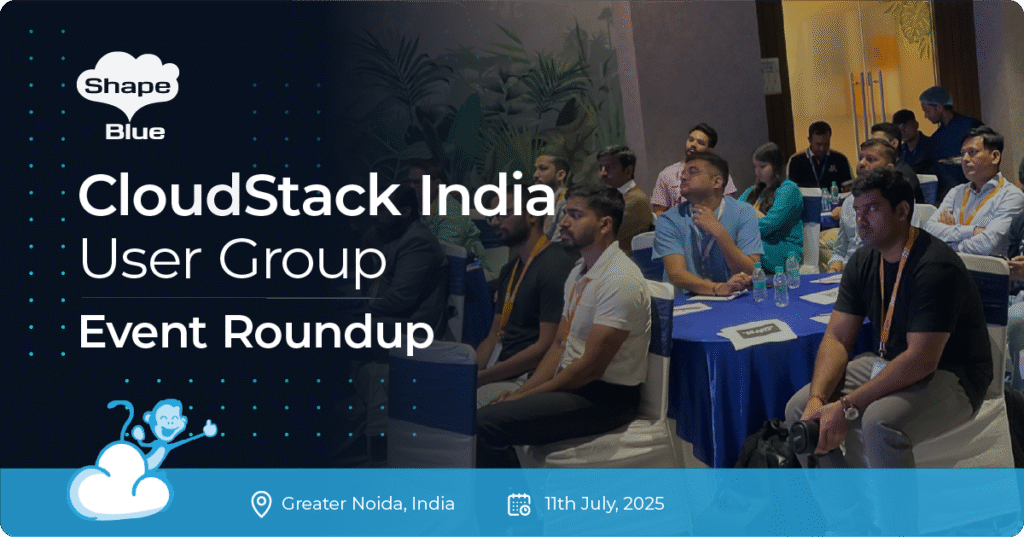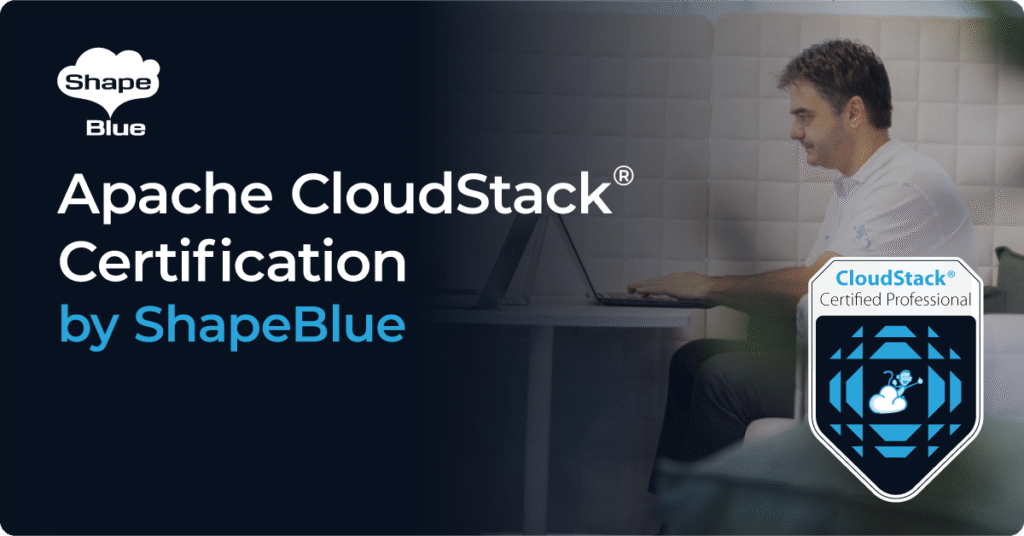Introduction
Managing user roles has been a pain for a while, as the model of having a commands.properties file that defines roles and their permissions can be hard to comprehend and use. Due to this, not many CloudStack users made any changes to the default harcoded roles and further enhanced roles. Therefore, ShapeBlue has taken the opportunity to rewrite the Roles-Based Access Control (RBAC) unit into a Dynamic Roles model. The changes allows CloudStack Root Admin to create new roles with customised permissions from the CloudStack UI by allowing / denying specific APIs. It deprecates the old fashioned commands.properties file and transfers all the rules into the DB. This is available in CloudStack 4.9.x and greater.
How it works?
Dynamic RBAC introduces a new tab in the CloudStack Console called Roles. Root Admins by default are able to navigate there and Create / Update all roles. When creating a new role, the Root Admin is able to select the rules that apply to that role, and can define a list of APIs which they could allow or deny for the role. When the user (assigned with a specific role) issues an API request, the backend checks the requested API against configured rules for the assigned role, and the user will only be able to call the API if it’s allowed on the list. If denied or not listed it won’t be possible to call the API.
How to use it?
In this example, let’s assume we want to create a Root Admin that has read-only rights on everything but “Global Settings” in CloudStack.
The following rules configuration shows an example of this custom role, that is only able to view resources. The image bellow shows the rules tab of the custom role called “read-only”. Please observe that only “list*” APIs are allowed, meaning that a user with this role will not be able to delete / update anything within CloudStack, but just use the list APIs. Also, note an addition that is denying any APIs related to configurations (*Configuration). Due to this, the user will not be able to see anything within the “Global Settings”. The order of configuring rules list is also very important – Dynamic Roles Checker iterates the list top-down, so when configuring, it is best practice to shift “Deny” rules to the top. Shifting rules is possible by simply drag-and-dropping the rule by clicking the ![]() button. In this particular case, if “Allow list*” rule was on top of the “Deny *Configurations”, user would be able to see the Global Settings.
button. In this particular case, if “Allow list*” rule was on top of the “Deny *Configurations”, user would be able to see the Global Settings.
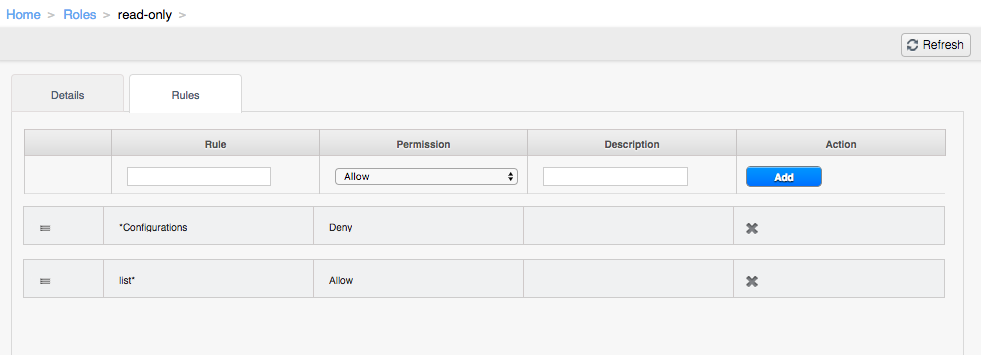
When the user hits an API that is Denied, he will be prompted the following generic error message:
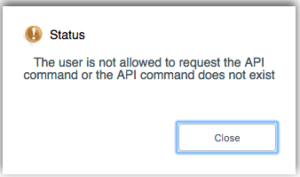
OK, what happens if we upgrade to 4.9?
Dynamic Roles is available and enabled by default to all new installations after CloudStack 4.9.x release. If a user upgrades from older version (to 4.9.x or greater), Dynamic Roles will be disabled by default and it will follow the old fashioned way of handling RBAC (ie, with command.properties file.) After the upgrade existing deployments of CloudStack can be migrated to Dynamic RBAC by running a migration tool which is part of 4.9 installation. The migration tool is located at the following directory on the management server: /usr/share/cloudstack-common/scripts/util/migrate-dynamicroles.py
When running this tool it will enable Dynamic RBAC, then copy all existing hard-coded roles from commands.properties file, create the same entities in the database following the data format of Dynamic Roles. Finally, it will rename the commands.properties file to “command.properties.deprecated”, as a backup file.
Example:
/usr/share/cloudstack-common/scripts/util/migrate-dynamicroles.py -u cloud -p cloud -h localhost -p 3306 -f /etc/cloudstack/management/commands.properties
The script above is a python3, so python3 should be available.
Running this will output the following:
Apache CloudStack Role Permission Migration Tool
(c) Apache CloudStack Authors and the ASF, under the Apache License, Version 2.0
Running this migration tool will remove any default-role permissions from cloud.role_permissions. Do you want to continue? [y/N]y
The commands.properties file has been deprecated and moved at: /etc/cloudstack/management/commands.properties.deprecated
Static role permissions from commands.properties have been migrated into the db
Dynamic role based API checker has been enabled!
And you’re all set, no need to restart management servers! There’s a new global setting introduced with this feature called ‘dynamic.apichecker.enabled’. If it is set to “True” it means the Dynamic Roles is enabled. If by any chance if there is any failure with migration it will roll-back the procedure and will revert to the old hardcoded way of handling RBAC.
After the upgrade the rules of Root Admin Role look like this:
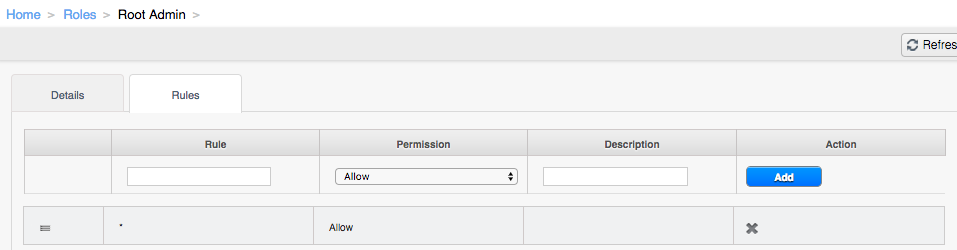
…meaning all APIs are allowed.
Other roles have each individual API rule explicitly added (if available). See part of the Domain Admin rules for reference:
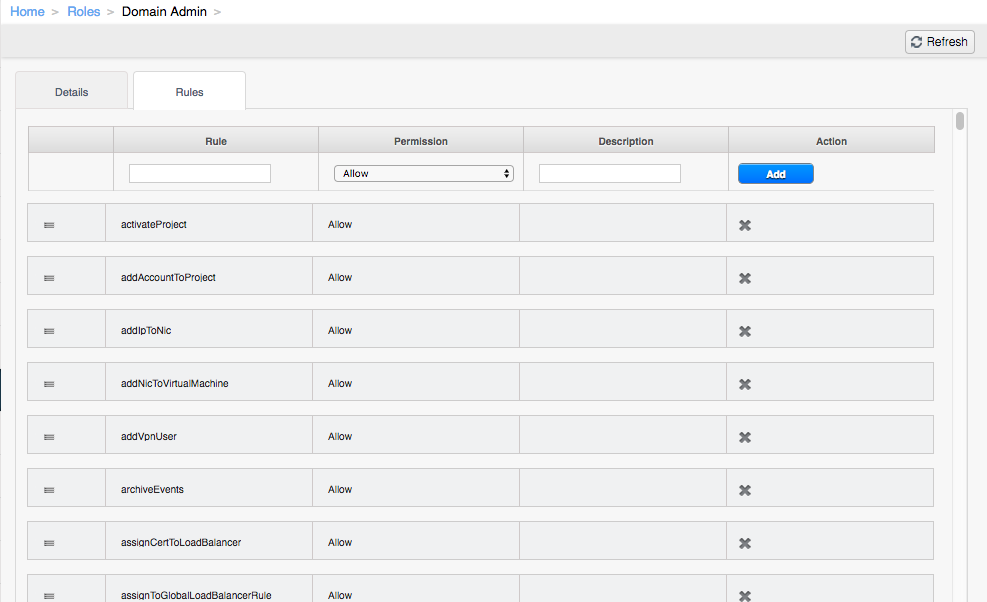
Here’s a link to the official CloudStack Admin documentation
About the author
Boris Stoyanov is Software Engineer in testing at ShapeBlue, The Cloud Specialists. Bobby spends his time testing features for the Apache CloudStack Community and for our ShapeBlue clients.
Boris is a QA Engineer who found his ikigai in Apache CloudStack. Since 2016, he has been involved in testing CloudStack working for ShapeBlue. Boris is also usually driving forward a lot of community initiatives like the GSoC. In his free time, he enjoys hiking, boxing and other sports. Boris is a father of two young girls and spends most of his time on family activities.