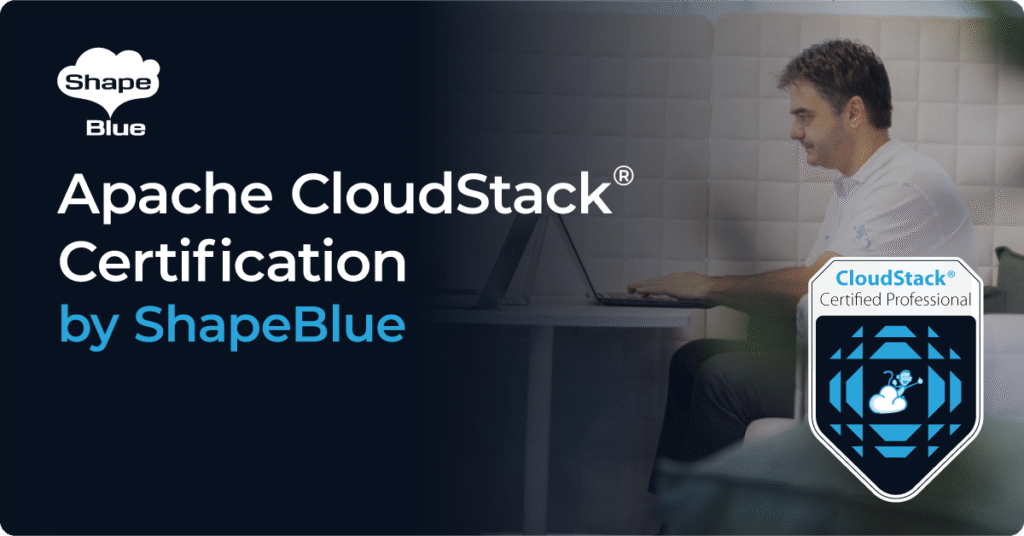When a network is created in CloudStack, it is by default not provisioned until the first VM is deployed on that network, at which point a a VLAN ID is assigned. Until then, the network exists only as a database entry. If you wanted to create and provision a network without deploying any VMs, you would need to create a persistent network. With persistent networks, you can deploy physical devices like routers / switches, etc. without having to deploy VMs on it, as it provisions the network at the time of its creation. More information about persistent networks in CloudStack can be found here.
Until now, persistent networks have only been available on an isolated network. This feature introduces the ability to create persistent networks in an L2 network, as well as enhancing the way it currently works on isolated networks:
- For isolated networks, a VR is deployed immediately on creation of the persistent network and the network transitions to ‘implemented’ state irrespective of whether a VLAN ID is specified.
- For L2 networks, the network resources (bridges or port-groups depending on the hypervisor) and VLANs get created across all hosts of a zone and the network transitions to ‘implemented’ state
- Persistent networks will not be garbage collected, i.e., it will not shutdown the network in case there are no active VMs running on it · When the last VM on the network is stopped / destroyed / migrated or unplugged, the network resources will not be deleted
- Network resources will not be created on hosts that are disabled / in maintenance mode, or on those that have been added post creation of persistent networks. If the network needs to be set up on such hosts once those hosts become available, a VM will need to be deployed on them though CloudStack. Deploying a VM on a specific host will provision the required network resources on that specific host.
- For isolated networks, specify VLAN ID for VPC.
To create a persistent network, we need to first create and enable a network offering that has the ‘Persistent’ flag set to true:
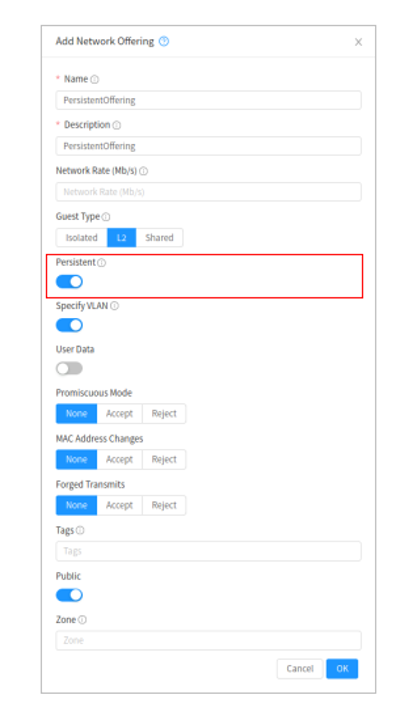
We then can go ahead and create a persistent network using the previously created network offering:
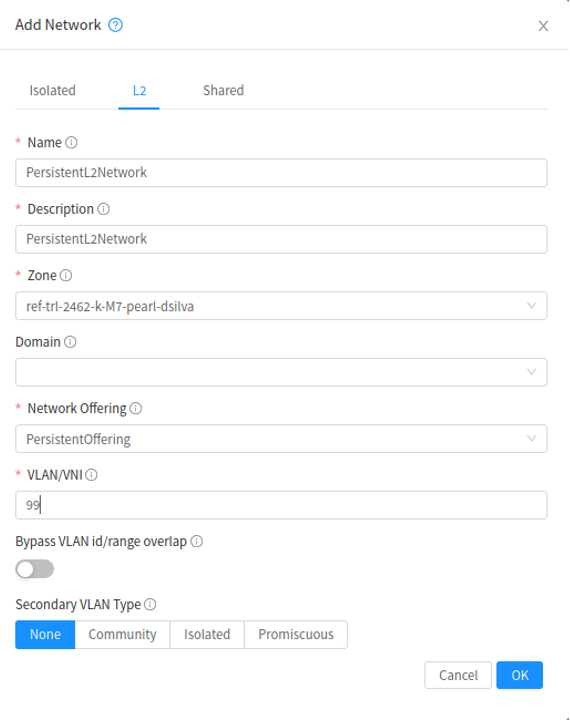
Once the network is created, it will transition to ‘Implemented’ state, indicating that the network resources have been created on every host across the zone, which can be confirmed by any manual configuration or creating and starting a VM.
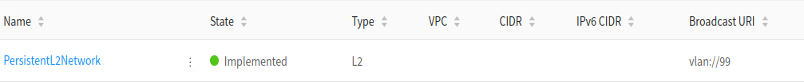
This feature will be available as part of the Q3/4 2021 LTS release of CloudStack.
Pearl is a quality and technology driven software engineer, with 5 years’ experience with relevant expertise in providing solutions to the telecom and software industry. Pearl has an excellent grasp of the evolving technologies in the changing telecom space. She is a go-getter, with a flair for learning new technologies. Pearl is based in Bangalore, India. Self-learning and self-motivation are the mantras that she follows to keep herself abreast with new things in her field of work.