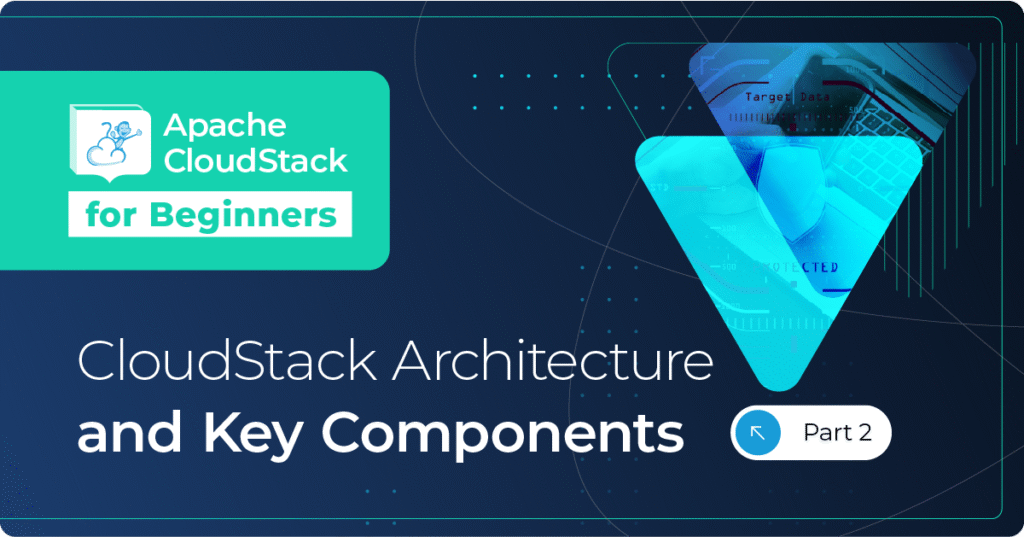Introduction
CloudStack 4.11.1 introduces a new security enhancement on top of the new CA framework to secure live KVM VM migrations. This feature allows live migration of guest VMs across KVM hosts using secured TLS enabled libvirtd process. Without this feature, the live migration of guest VMs across KVM hosts would use an unsecured TCP connection, which is prone to man-in-the-middle attacks leading to leakage of critical VM data (the VM state and memory). This feature brings stability and security enhancements for CloudStack and KVM users.
Overview
The initial implementation of the CA framework was limited to the provisioning of X509 certificates to secure the KVM/CPVM/SSVM agent(s) and the CloudStack management server(s). With the new enhancement, the X509 certificates are now also used by the libvirtd process on the KVM host to secure live VM migration to another secured KVM host.
The migration URI used by two secured KVM hosts is qemu+tls:// as opposed to qemu+tcp:// that is used by an unsecured host. We’ve also enforced that live VM migration is allowed only between either two secured KVM hosts or two unsecured hosts, but not between KVM hosts with a different security configuration. Between two secured KVM hosts, the web of trust is established by the common root CA certificate that can validate the server certificate chain when live VM migration is initiated.
As part of the process of securing a KVM host the CA framework issues X509 certificates and provisions them to a KVM host and libvirtd is reconfigured to listen on the default TLS port of 16514 and use the same X509 certificates as used by thecloudstack-agent. In an existing environment, the admin will need to ensure that the default TLS port 16514 is not blocked however in a fresh environment suitable iptables rules and other configurations are done via cloudstack-setup-agent using a new '-s' flag.
Starting CloudStack 4.11.1, hosts that don’t have both cloudstack-agent and libvirtd processes secured and in Up state will show up in ‘Unsecure’ state in the UI (and in host details as part of listHosts API response):
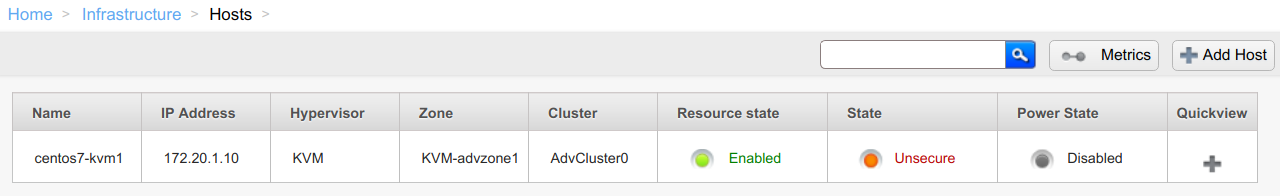
This will allow admins to easily identify and secure hosts using a new ‘provision certificate’ button that can be used from the host’s details tab in the UI:
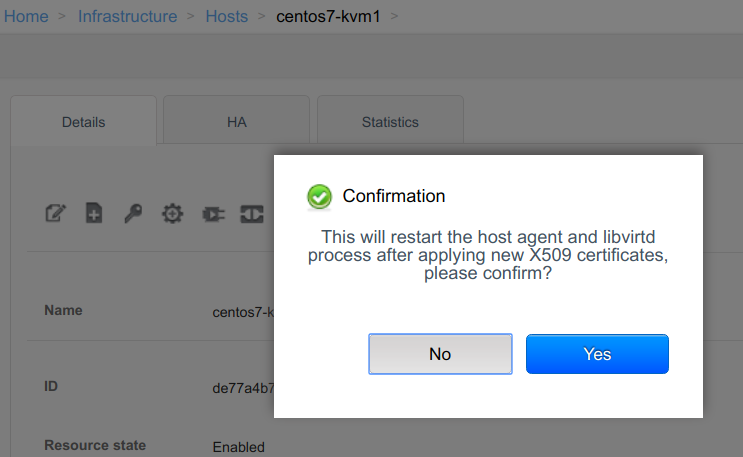
After a KVM host is successfully secured it will show up in the Up state:
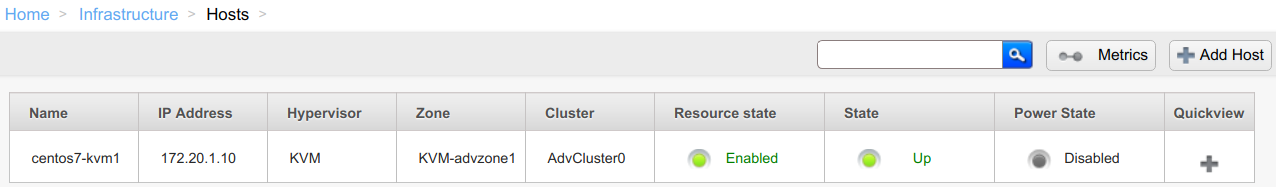
As part of the onboarding and securing process, after securing all the KVM hosts the admin can also enforce authentication strictness of client X509 certificates by the CA framework, by setting the global setting ‘ca.plugin.root.auth.strictness' to true (this does not require restarting of the management server(s)).
About the author
Rohit Yadav is a Software Architect at ShapeBlue, the Cloud Specialists, and is a committer and PMC member of Apache CloudStack. Rohit spends most of his time designing and implementing features in Apache CloudStack.
Rohit Yadav oversees the Software Engineering function at ShapeBlue, providing leadership and mentorship to our ever-growing Engineering Team. He has been a PMC member of the project since 2015. Rohit is the author & maintainer of the CloudStack CloudMonkey project and has been instrumental in the development of many of CloudStack’s flagship features. Rohit regularly speaks at events, focussing on developer access to the project, and has also mentored Google Summer of Code students.