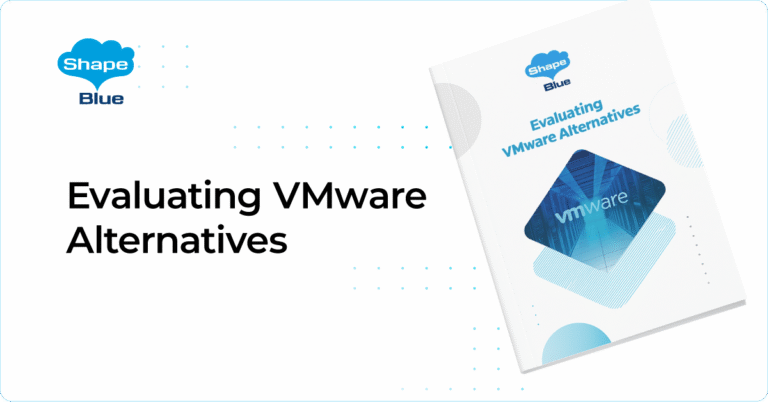CloudStack Multi-Architecture Zones | CloudStack Feature First Look

Apache CloudStack 4.20 marks a significant milestone with the introduction of ARM64 support, reflecting the growing adoption of ARM64 architecture for its power efficiency and cost-effectiveness. This new feature enables CloudStack Zones to support both ARM64 and x86_64 (AMD64) Hosts and Clusters, introducing the concept of Multi-Architecture Zones. Multi-Architecture Zones allow the deployment of both […]
Apache CloudStack Public Demo Cloud – Get Instant Access to a CloudStack Demo Environment

Open-source technology has the power to transform businesses, providing flexibility, cost-efficiency, and scalability. However, not every organization has the time or resources to thoroughly evaluate new technologies through a detailed Proof of Concept. That’s why we’re excited to introduce the Apache CloudStack Public Demo Cloud—a hassle-free way to explore Apache CloudStack’s capabilities instantly. This initiative […]
Apache CloudStack vs. Nutanix as VMware Alternatives for Virtualisation Management

The search for VMware alternatives has intensified amidst significant shifts in the virtualisation and enterprise cloud computing market, particularly following VMware’s acquisition by Broadcom. In this article, we will compare Apache CloudStack and Nutanix as VMware alternatives. Nutanix and CloudStack emerge as two leading options for virtualization and cloud management. With VMware’s pricing changes and […]
ShapeBlue and Ampere Reference Architecture for IaaS Cloud on ARM64 Architecture
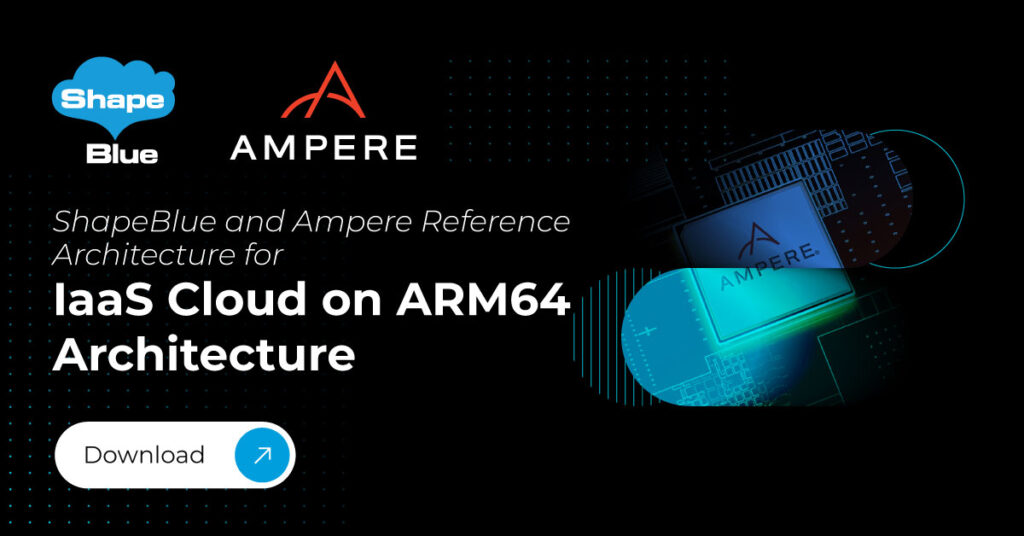
As organizations increasingly build on-premises clouds or enter the Service Provider market with public cloud offerings, the need for the right set of tools to launch, manage and scale the Infrastructure as a Service (IaaS) platform has never been greater. However, selecting the appropriate technology stack can be a challenging decision. From hardware to hypervisor, […]
Storage Plugin for Dell EMC PowerFlex – Improvements Since 4.16.0.0
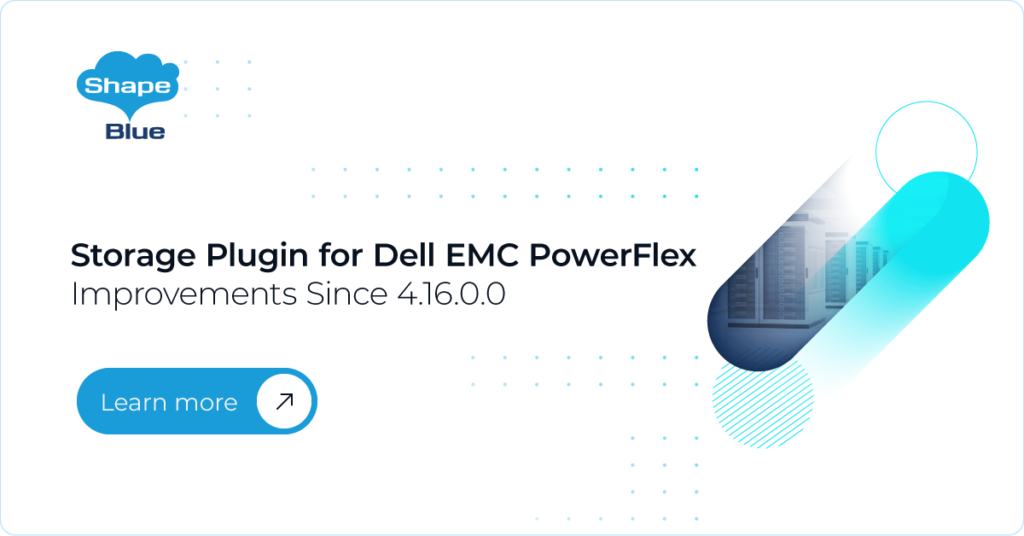
The Dell EMC PowerFlex storage plugin in Apache CloudStack has seen significant enhancements since version 4.16.0.0, bringing new functionality and improvements to better support modern infrastructure needs. Below is a summary of the key improvements introduced across various CloudStack versions: Separate Storage Network Support on KVM Hosts In version 4.17.1.0, the plugin was enhanced […]
Delete Protection for Instances and Volumes | CloudStack Feature First Look

Introduced in CloudStack 4.20, the Delete Protection feature mitigates the risk of accidental deletion for Instances and Volumes. This feature addresses a common challenge in cloud environments, where users may unintentionally delete critical resources, leading to potential data loss, service disruptions, and costly recovery efforts. Delete Protection works by allowing users to enable a safeguard […]
ShapeBlue Supports the CloudStack European User Group 2025

The CloudStack European User Group (CSEUG) 2025 will be taking place in Vienna, Austria on May 8th, at the Quartier Belvedere Central 3. This spring’s CSEUG local host will be LINBIT, the company behind the open-source storage software DRBD and LINBIT. ShapeBlue is proud to be sponsoring the User Group once again, alongside LINBIT and […]
Veeam Backup and Recovery plugin: Update and Feature Quick Look

The Apache CloudStack Backup and Recovery (B&R) Framework enables the backup of instances using third-party backup solutions for recovery purposes. For more detailed information, you can refer to the Apache CloudStack Backup and Recovery Documentation. Built upon the B&R Framework, the Veeam Backup and Recovery plugin was initially implemented to support the backup and recovery […]
ShapeBlue Joins CloudFest 2025 to Support the Apache CloudStack Project

From March 17-20, the world’s leading internet infrastructure event – CloudFest – will return to Europa-Park in Rust, Germany. ShapeBlue will be supporting the Apache CloudStack project, with a number of team members helping at the booth alongside other community members. For the third consecutive year, Apache CloudStack will have a presence at CloudFest, showcasing […]
Refinements in Apache CloudStack 4.20: Exploring UI, Security and Network Updates | CloudStack Feature First Look

Introduction Apache CloudStack 4.20 introduces several exciting new features that enhance its functionality and user experience. This blog post will closely examine some of the minor, yet important features included in this latest release. These features include support for network data in Config Drive, the ability to enable security groups in existing advanced zones, a […]