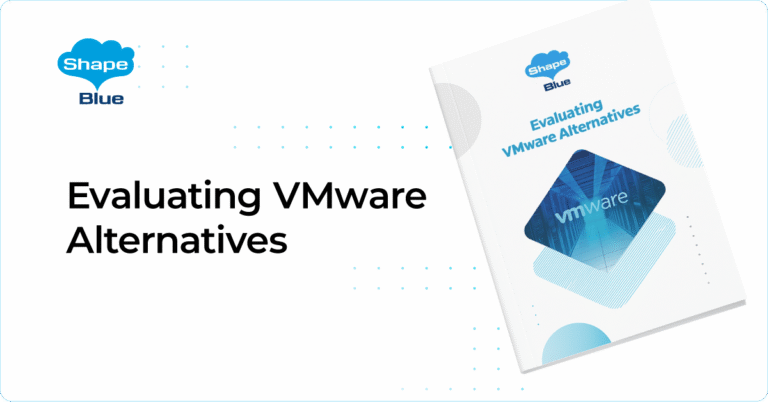KVM Import | CloudStack Feature Deep Dive

Among hypervisors chosen by organisations, KVM stands out as a popular open-source option. While standalone KVM setups and those coupled with virtualization management tools serve many purposes effectively, there’s a growing interest in self-service, multi-tenant IaaS cloud orchestration solutions like Apache CloudStack. This trend is driven by the enhanced features, scalability, and the overall cloud […]
CloudStack VMware to KVM Migration Tool | CloudStack Feature Deep Dive

The recent changes in the virtualization market, particularly Broadcom’s acquisition of VMware, have compelled organisations to reassess their technology strategies. CSPs and MSPs, whose business models heavily depend on VMware, find themselves in a precarious position due to the new partnership policies imposed by Broadcom. Furthermore, the simplification of the product portfolio, the bundling of […]
VNF Appliance Integration | CloudStack Feature Deep Dive

Traditionally, Network Functions (NF) were provided by dedicated hardware appliances, such as routers, firewalls, and load balancers. This hardware could be expensive, inflexible, and difficult to manage. However, in recent years, there has been a shift towards Virtual Network Functions (VNFs), which are software-based network functions that can be deployed on virtualised infrastructure. The VNF […]
CloudStack Autoscaling I CloudStack Feature Deep Dive

Introduction Apache CloudStack 4.18 introduces the Autoscaling feature, enabling users to allocate and release Instances’ resources automatically. This feature streamlines resource management by dynamically adjusting resources to meet demand, thus ensuring optimal performance and cost efficiency . CloudStack Autoscaling removes any dependency on 3rd party hardware or software solutions. It leverages existing resources, such as […]
Volume Encryption l CloudStack Feature Deep Dive

Introduction Everyone would agree that data is the most important thing in the cloud today, and after so many breaches, encrypting data is increasingly popular among cloud service providers. Adding this additional security layer can make it even more difficult for unauthorized users to access your precious data. In this article, I’d like to introduce […]
New CloudStack Database Encryption Engine l CloudStack Feature Deep Dive

Introduction As part of its security capabilities, Apache CloudStack encrypts sensitive information such as user credentials and passwords. For over a decade, Apache CloudStack has used the StandardPBEStringEncryptor from the jasypt library to encrypt data. However, the encryption algorithm used by this library, “PBEWithMD5AndDes” is now considered insecure because it relies on outdated cryptographics, namely […]
Edge Zones l CloudStack Feature Deep Dive

Edge computing is the talk of the town these days. With the impetus on lowering infrastructure costs, concerns about data protection policies and efforts to provide lower latency and better services to the end-users, edge computing have been gaining traction with cloud providers. With the release of version 4.18, CloudStack is also taking a step […]
Manage Network Permission l CloudStack Feature Deep Dive

Introduction In Apache CloudStack, users are organized into a logical structure of Accounts and Domains. In previous versions of Apache CloudStack each Account had its own resources which could not be shared with other accounts (eg. when a software application from one Account needs to access an application in another account under the same Domain). […]
Self-service Shared Networks l CloudStack Feature Deep Dive

Introduction In Apache CloudStack it is possible to deploy three types of Guest Networks: Isolated, VPC and Shared Networks. Previously in Apache CloudStack, Domain Admins and Regular Users could deploy only Isolated and VPC Networks. Shared Networks could only be deployed by Root Admins (as they require the selection of a VLAN) which adds considerable […]
What’s New in Apache CloudStack 4.17
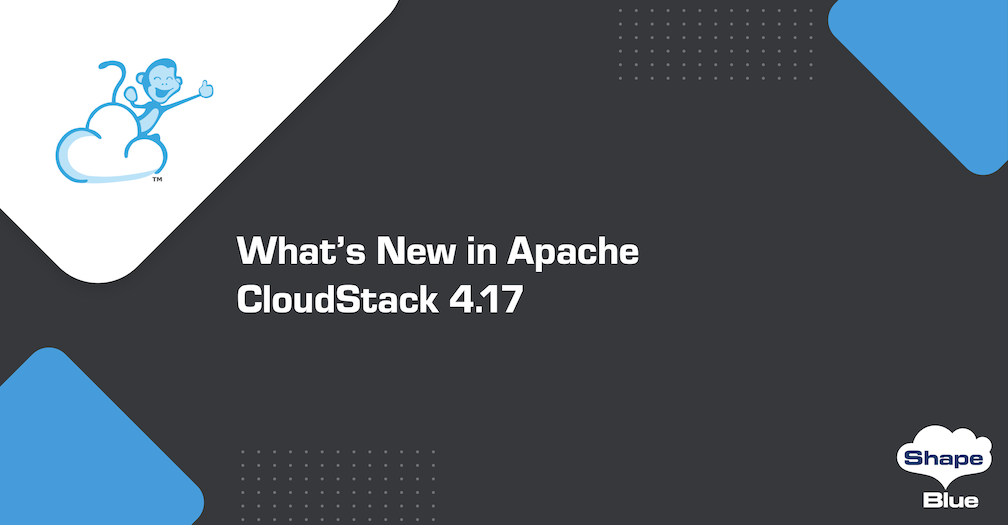
* The content in this blog is a reproduction from the Apache CloudStack 4.17 release blog, which can be viewed via this link. Apache CloudStack 4.17 is the latest release of the cloud management platform from the Apache Software Foundation and is a result of months of work from the development community. Apache CloudStack 4.17 […]