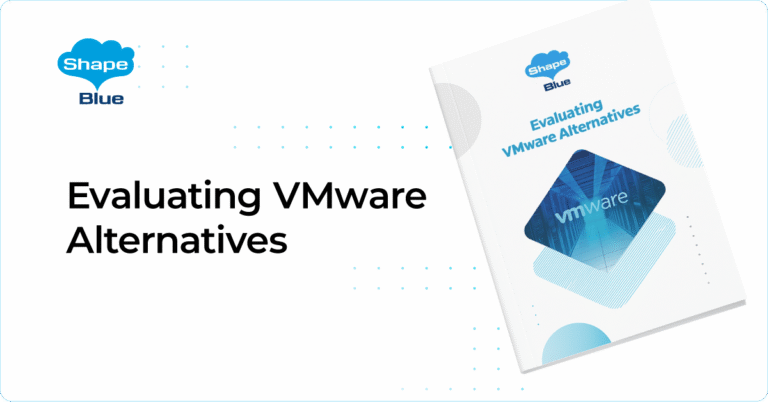Virtual Event- Building Next-Generation IaaS: LINBIT, Apache CloudStack & Ampere
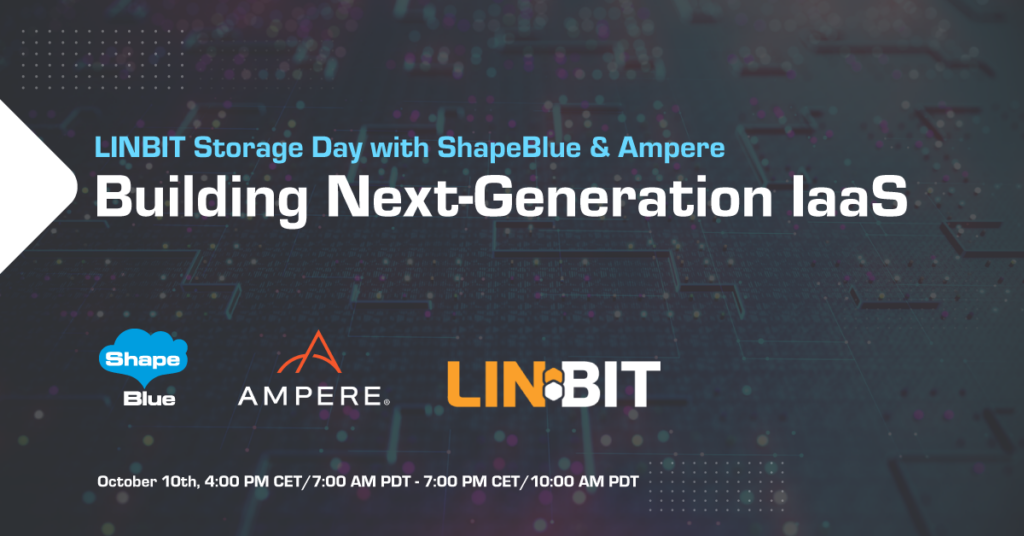
On October 10th, ShapeBlue, together with the leading SDS vendor LINBIT and the first Cloud Native Processor supplier – Ampere, are hosting a 1-day virtual event, which will delve into how IaaS providers can build a super-fast and reliable infrastructure while ensuring cost efficiency and reducing carbon footprints. In today’s economy, where staying competitive is […]
Unlocking Cost Efficiency: 69% Licensing and Support Savings with CloudStack and KVM-based Cloud vs. VMware vCloud

ShapeBlue conducted a comprehensive cost analysis to assist CTOs in making informed decisions for their IT infrastructure. We compared the costs of running a cloud using VMware vCloud with those of implementing an open-source solution with CloudStack and KVM-based Cloud. The comparison is based on a hypothetical use case with specific technical requirements and operational […]
Auto Enable / Disable KVM Hosts | CloudStack Feature First Look

Introduction This feature introduces the capability to automatically disable KVM hosts when a customizable health check fails, and automatically re-enable them when the health check subsequently succeeds. This ensures that existing Hosts remain stable and operational, and new Instances will not be deployed on disabled Hosts (existing Instances running on disabled or auto-disabled hosts are […]
How-to-Guide: Migrating to Apache CloudStack from Rovius/CloudPlatform

In recent years, we’ve seen many companies upgrading from Accelerite Cloud Platform (Rovius) and its predecessor Citrix CloudPlatform (which were both single-vendor, commercial products based on Apache CloudStack) to Apache CloudStack itself. Some of the drivers behind their decision are the product stability that a large, global open-source community brings to avoid vendor lock-in and […]
Apache CloudStack and Terraform Solution Brief

IT solution providers must meet the need for a wide range of services within a limited timeframe. A company’s competitiveness heavily relies on its ability to promptly offer IT solutions or provide infrastructure. To achieve this, companies must leverage tools that enable them to deliver new features, scalability, and infrastructure almost instantly. Every organization wants […]
CloudStack VMware environment Migration from vSwitch to dvSwitch | CloudStack Feature First Look

Introduction The networking in VMware environments is managed by either standard virtual switches (vSwitch) or distributed virtual switches (dvSwitch). These switches handle the traffic between Instances and the Physical Network. A standard vSwitch needs to be created per-Host, which means that each time a Host is added to a VMware Cluster, a standard vSwitch must […]
Customising Source NAT Address for Networks I CloudStack Feature First Look
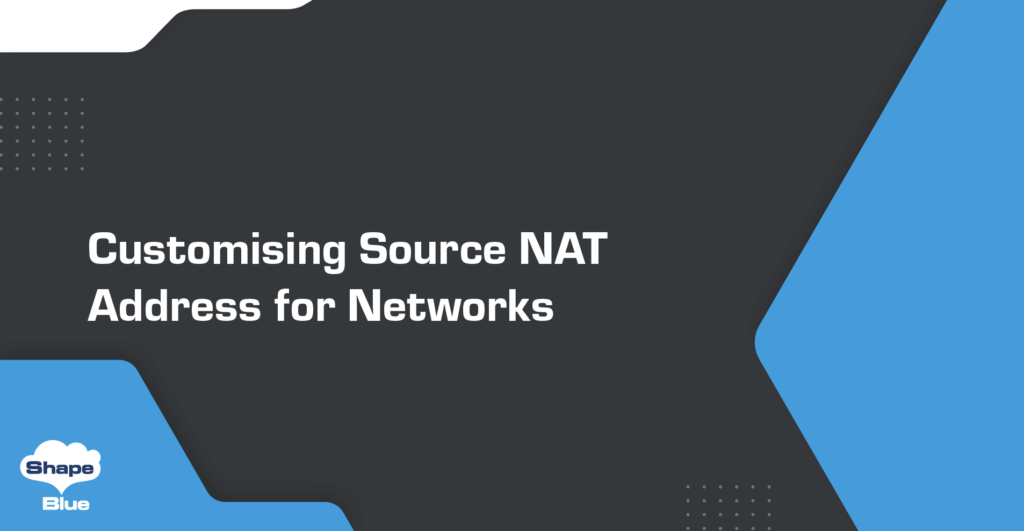
Introduction While managing a cloud infrastructure, it is sometimes necessary to make changes in network ranges or the reassign IP addresses to routers. Previously, all network addresses were changeable except for the Source NAT (Network Address Translation) address of a Virtual Private Cloud (VPC) or an Isolated Network. However, with Apache CloudStack 4.19, this will […]
Host Control Plane Status I CloudStack Feature First Look

Introduction Diving into the ever-evolving world of Apache CloudStack, it is undeniable that its continuous enhancement has led it to become an influential infrastructure management platform. The recent feature addition, ‘Host Control Plane Status’, further refines this powerful tool by extending the hypervisor host control state in the listing of Virtual Machines / VMs (ie. […]
Visual Resource Metrics I CloudStack Feature First Look

Introduction Viewing historical resource consumption data helps cloud users and operators to easily identify bottlenecks or the over-provision of resources, allowing resource owners to estimate and analyse performance. CloudStack already allows for retrieval of metrics data for various resources (eg. Zones, Hosts) and for Instances and their Volumes, but does not display the data in […]
Changing Ceph Monitor IP/FQDN in CloudStack

In the last few years, we’ve observed more and more KVM customers using software-defined storage solutions, especially Ceph. Frequently, deployments would start small and then grow over time. This is true for both CloudStack and Ceph which is used as Primary Storage for VMs. Over time, we’ve seen more frequent customer requests to change Ceph […]